Material settings allow you to choose the material that will be used to render the image. There are two modes, Dynamic and Shared. By default, it’s set to dynamic material mode.
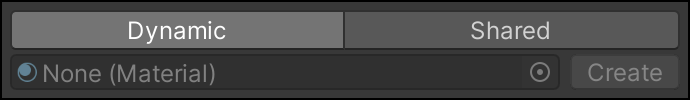
Dynamic #
In dynamic mode, every MPImage issues one draw call as a material is created at runtime for every MPImage.
Shared #
In shared mode, you can specify a material to use. You can have multiple images using the same material and in that case, they all will be rendered in one draw call. However, if you choose to use dynamic material, all the images using the same material will have the exactly same properties. So, it’s better to group your UI elements and use a shared material for similar-looking ones.

