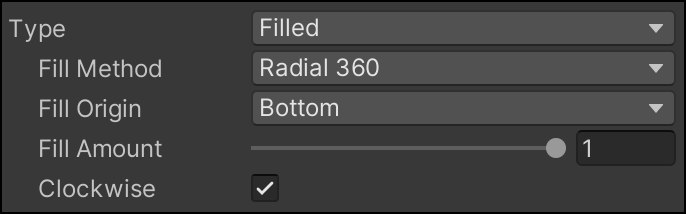Sprite options #
You can add an additional sprite to be rendered along with the shape. This sprite can have an alpha channel that will affect the shape. If a sprite is assigned, you use the toggle Preserve Aspect to make sure the image retains its existing dimension. You can also use the button Set Native Size to set the dimension of the image box to the original pixel size of the texture.
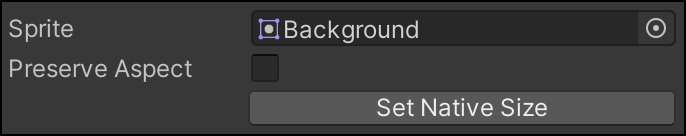
Image Type #
There are two image types in the MPImage component. Simple and Filled. Simple is the default type. Filled type allows to create a fill effect similar to what Unity image component has. It is not mandatory to have a sprite assigned to use the filled type. The parameters of filled type affect both the sprite (if provided) and the procedural shape.